10 AI Tool: In recent years, artificial intelligence (AI) has made significant inroads into the world of video editing. From automating tedious tasks to enhancing creative possibilities, AI tools are transforming the way we edit videos. Whether you’re a professional video editor or an amateur content creator, these AI-powered tools can help streamline your workflow and elevate the quality of your work. Here are ten AI tools that are indispensable for video editing.
1. Adobe Premiere Pro with Adobe Sensei
Overview:
Adobe Premiere Pro is a leading video editing software that integrates Adobe Sensei, Adobe’s AI and machine learning framework. Adobe Sensei enhances Premiere Pro with several AI-powered features.
Key Features:
- Auto Reframe: Automatically adjusts the aspect ratio of videos, ensuring important subjects remain in the frame.
- Scene Edit Detection: Quickly detects scene changes and adds cuts, saving time on manual editing.
- Color Matching: Matches colors between shots to create a consistent look throughout the video.
Benefits:
Adobe Sensei’s integration makes Premiere Pro a powerhouse for professional editors, significantly reducing the time spent on repetitive tasks.
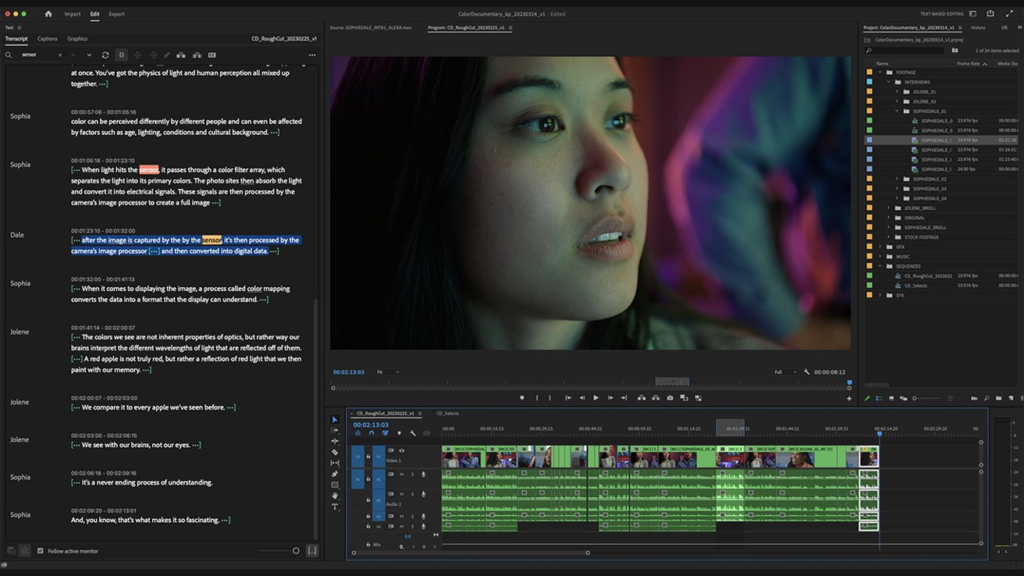
2. Magisto AI tool
Overview:
Magisto is an online video editor that uses AI to create stunning videos from raw footage. It’s designed for users who want to create professional-looking videos without the need for extensive editing skills. Magisto uses artificial intelligence (AI) to automate video editing and production. This makes it easier for people with no editing experience to create polished videos. You can use photos, video clips, or both to create slideshows, collages, and even short movies. The AI analyzes your media, selects the best parts, and applies transitions, effects, filters, and music to create a visually appealing story
Key Features:
- Automated Editing: Magisto’s AI analyzes the raw footage and automatically edits it into a polished video.
- Smart Storyboard: Suggests the best structure for your video based on the content.
- Music and Effects: Automatically adds music and visual effects to enhance the video.
Benefits:
Magisto is perfect for marketers and small business owners who need to create engaging videos quickly and efficiently.

3. Lumen5 AI tool
Overview:
Lumen5 is a cloud-based video creation platform designed to help users, especially those without extensive video editing experience, create professional-looking videos from text content like articles, scripts, or social media posts.

Here’s a deeper dive into Lumen5:
Core Functionality:
- AI-powered Video Creation: Lumen5 utilizes artificial intelligence to analyze your text input and automatically generate a video storyboard with relevant visuals, music, and voice narration (optional).
- User-Friendly Interface: The platform boasts a drag-and-drop interface that allows for easy customization of the generated video. You can edit the visuals, text overlays, music, and voice narration to match your specific needs and brand identity.
- Rich Media Library: Lumen5 provides access to a vast library of royalty-free stock photos, videos, and music tracks. This eliminates the need to source your own media assets.
- Branding Options: For businesses, Lumen5 offers the ability to incorporate brand elements like logos, color palettes, and fonts to ensure video consistency with existing branding.
- Multiple Use Cases: Lumen5 is a versatile tool suitable for creating various video content, including social media posts, explainer videos, educational content, marketing materials, and more.
Target Audience:
- Marketers & Social Media Managers: Lumen5 streamlines video creation for marketing purposes, allowing users to quickly produce engaging content for social media platforms.
- Educators & Trainers: Lumen5 can be used to create educational videos for online courses, presentations, or classroom settings.
- Content Creators: Bloggers, YouTubers, and other content creators can leverage Lumen5 to enhance their written content with visually appealing videos.
- Businesses: Lumen5 empowers businesses of all sizes to create professional video content without relying on expensive video editing software or hiring professional editors.
Pricing & Plans:
- Lumen5 offers a free plan with limited features like video length and branding options.
- Paid plans provide increased video length, access to premium media assets, advanced customization options, and the ability to remove the Lumen5 watermark.
Key Features:
- Text-to-Video: Converts blog posts, articles, and other text content into video format.
- Media Library: Provides access to a vast library of stock photos, videos, and music.
- Automated Scene Selection: AI chooses the most relevant scenes and visuals for the text.
Benefits:
Lumen5 simplifies video creation for content marketers, allowing them to repurpose written content into dynamic videos with minimal effort.
Overall, Lumen5 is a valuable tool for anyone who wants to easily create high-quality video content from text. Its user-friendly interface, AI-powered features, and rich media library make it a great option for individuals and businesses alike.
4. Wibbitz AI tool
Overview:
Wibbitz is an online video creation platform designed to empower users, especially those without extensive video editing experience, to create professional-looking videos for various purposes. Here’s a breakdown of Wibbitz’s key features and functionalities:
Core Strengths:
- Effortless Video Creation: Wibbitz emphasizes ease of use. You can create videos from scratch, leverage pre-designed templates, or use a combination of both. Their drag-and-drop editing interface simplifies the process.
- Template Library: Wibbitz offers a vast collection of customizable video templates across various categories like marketing, social media, news, training, and recruitment. These templates act as a starting point, allowing you to quickly personalize them with your content.
- Rich Media Assets: Wibbitz provides access to a library of royalty-free stock photos, videos, and music tracks. This eliminates the need to source your own media and ensures consistent quality.
- Customization Options: You can personalize your videos with text overlays, animations, transitions, and branding elements like logos and fonts to maintain brand consistency.
- Multi-Platform Compatibility: Wibbitz allows you to create videos in various formats optimized for different social media platforms like Instagram, YouTube, and Facebook.
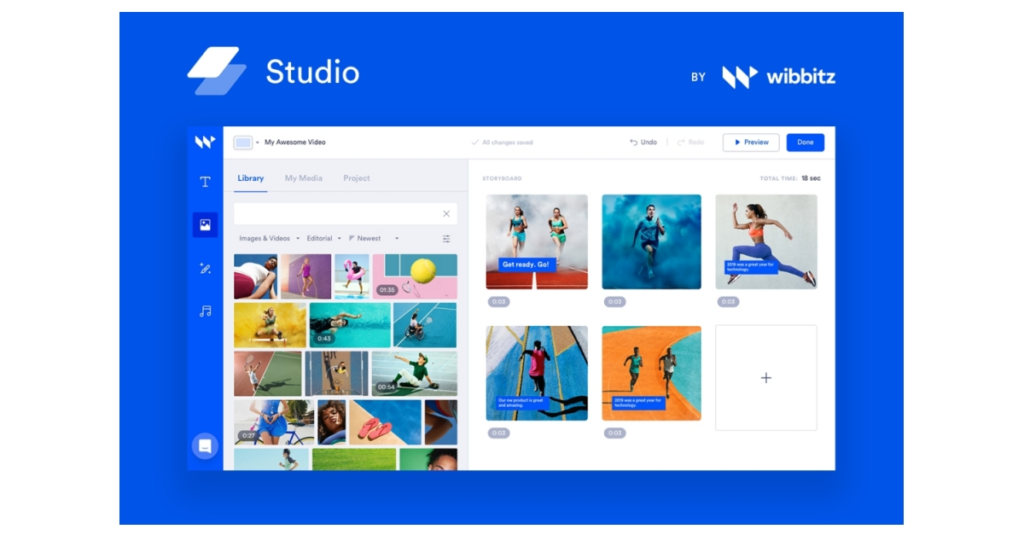
Target Audience:
- Marketers & Content Creators: Wibbitz empowers content creators of all levels to produce engaging and impactful video content for social media marketing, email campaigns, website presentations, and more.
- News & Media Organizations: News outlets can leverage Wibbitz to quickly create video summaries of news articles, interviews, and events.
- Businesses & Agencies: Wibbitz caters to businesses of all sizes and marketing agencies that require a user-friendly platform for creating professional explainer videos, product demos, training materials, and other video content.
Unique Selling Points:
- Focus on Short-Form Videos: Wibbitz specializes in creating short-form videos, ideal for capturing attention in today’s fast-paced digital landscape.
- Scalability: Wibbitz enables teams to streamline video production workflows and efficiently create multiple videos without needing a dedicated video editing team.
- Collaboration Features: Some Wibbitz plans offer collaboration features, allowing team members to work together on video projects simultaneously.
Pricing & Plans:
Wibbitz offers a freemium model with a free plan that includes basic features and limited video length. Paid plans provide increased video length, access to premium media assets, advanced editing and collaboration features, and the ability to remove the Wibbitz watermark.
Key Features:
- Automated Video Creation: AI generates videos from text-based content like news articles and press releases.
- Customization Options: Allows users to customize the look and feel of the videos.
- Analytics Integration: Provides insights into video performance and audience engagement.
Benefits:
Wibbitz helps publishers and content creators quickly generate video content, keeping their audiences engaged with up-to-date news and information.
In essence, Wibbitz is a user-friendly platform that bridges the gap between video editing software and social media content creation. It empowers users of all skill levels to create high-quality, engaging video content to meet their specific needs.
5. Pictory AI tool
Overview:
Pictory is a cloud-based video creation platform that leverages artificial intelligence (AI) to simplify the video editing process, especially for those without extensive editing experience. Here’s a closer look at Pictory’s functionalities and what it offers users:
Key Features:
- AI-powered Video Creation: Pictory’s core strength lies in its AI capabilities. You can:
- Turn Text into Videos: Provide text content like scripts, blog posts, or articles, and Pictory will automatically generate a video with visuals, voiceover narration (optional), and music based on the content.
- Summarize Long Videos: Upload long videos (webinars, lectures, podcasts) and Pictory will use AI to identify key points and automatically create shorter, engaging video snippets perfect for social media.
- Generate Captions: Pictory can automatically generate captions for your videos, improving accessibility and searchability.
- User-Friendly Interface: Pictory boasts a user-friendly interface with drag-and-drop functionality. This allows for easy customization of the AI-generated videos, including:
- Editing Visuals: You can add, remove, or replace the visuals suggested by Pictory.
- Customizing Text Overlays: Edit the text overlays generated by Pictory to match your content and branding.
- Selecting Music & Voiceover: Choose from a library of royalty-free music tracks and adjust voiceover narration if needed.
- Media Library: Pictory provides access to a library of stock photos and video clips to enhance your videos. While not as extensive as some competitors, it offers a good selection for basic needs.
- Branding Options: Integrate your brand elements like logos, color palettes, and fonts to ensure consistency with your existing branding.
- Social Media Optimization: Pictory allows you to create videos in various formats optimized for popular social media platforms like Instagram, YouTube, and Facebook.

Target Audience:
- Marketers & Content Creators: Pictory streamlines video creation for marketing and content creation purposes. It enables users to quickly produce engaging video content for social media platforms, blog posts, presentations, and more.
- Educators & Trainers: Pictory can be used to create video summaries of lectures, presentations, or online courses, making learning materials more engaging.
- Entrepreneurs & Businesses: Small businesses and entrepreneurs can leverage Pictory to create professional-looking videos without needing expensive video editing software or hiring professional editors.
Pricing & Plans:
Pictory offers a freemium model with a free plan that includes basic features and limitations on video length and branding options. Paid plans provide increased video length, access to a premium media library, advanced customization options, and the ability to remove the Pictory watermark.
Benefits:
Pictory enables users to maximize the impact of their long-form content by creating engaging short videos that are perfect for social media sharing.
Overall, Pictory is a powerful tool for users who want to create engaging videos from text content, summarize long-form videos, and add captions. Its AI capabilities and user-friendly interface make it a good option for those who are new to video editing or who lack the time for complex editing processes.
Conclusion
AI tools are revolutionizing the video editing landscape, making it easier than ever to produce high-quality content. From automating mundane tasks to enabling advanced creative effects, these tools are invaluable for both professional editors and casual content creators. Whether you’re looking to streamline your workflow, enhance your videos with unique effects, or produce content at scale, these AI-powered video editing tools offer a wealth of possibilities. Embrace these technologies to stay ahead in the ever-evolving world of video production.


